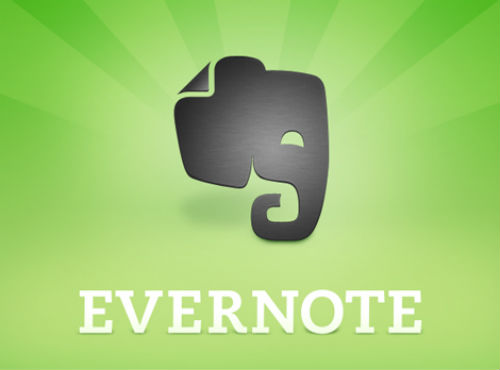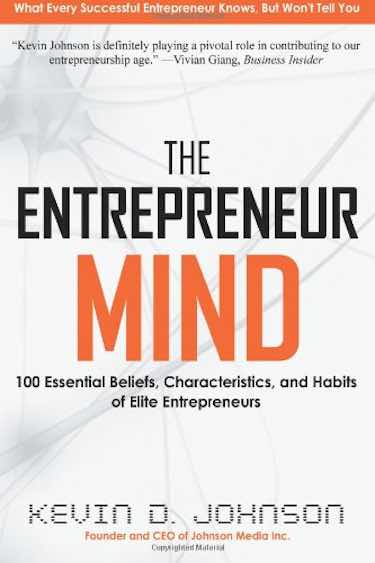5 Free Tools For Your Next Web Project
Published:Don't take on your next web project alone. There are hundreds of easy-to-use free pieces of software online to help make your web projects a breeze! Our Top 5 Tools For Your Next Web Project feature five of our favorite, can't-live-without web project tools that save time, money, and headaches!
1) CreateBrief
- Instantly generate attractive design briefs
- Intuitive, simple site allows for fast brief creation
- Interactive brand sliders create precise radar charts (ex: fb)
- Shareable link & embed allows users to easily share design briefs
- The web's first free, no-signup-required, customizable, shareable design brief template
2) Slack
- Team communication for the 21st century
- NASA's Mars team uses Slack shouldn't you!?
- Drag, drop, and share all your files with your team
- Organize your team conversations in open channels
- For sensitive information, create private rooms & invite team members
3) Evernote
- Modern life is complicated. Simplify it with Evernote
- Once you make a note, it’s accessible wherever you go, forever
- Capture a note once, and it’s instantly available on all your devices
- Share big ideas by collaborating with co-workers in a group notebook
- Create a project to-do list, jot down a reminder, snap a pic of a sketch.
4) Zenhub
- Adds custom SCRUM boards along side you repositories
- Makes managing multiple issues and a team much easier
- The only project management workflow integrated natively in GitHub
- Manage projects in GitHub - The best agile project management tool
- Boards make organization-wide prioritization simple by connecting several repos in one place. Also includes burndown chart
5) LICEcap
- LICEcap is GPL free software that allows for easy screen to gif
- LICEcap can capture your desktop & save it directly to .GIF
- Pause and restart recording, with optional inserted text messages
- LICEcap is an intuitive but flexible application (Windows & OSX)
- In addition to .GIF, LICEcap supports its own native lossless .LCF file format, which allows for higher compression ratios